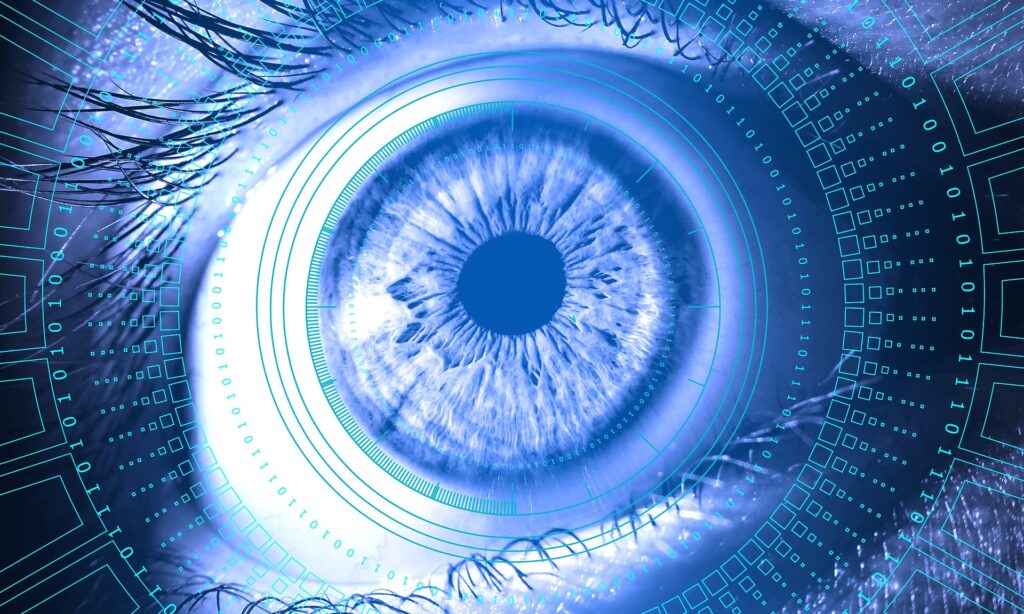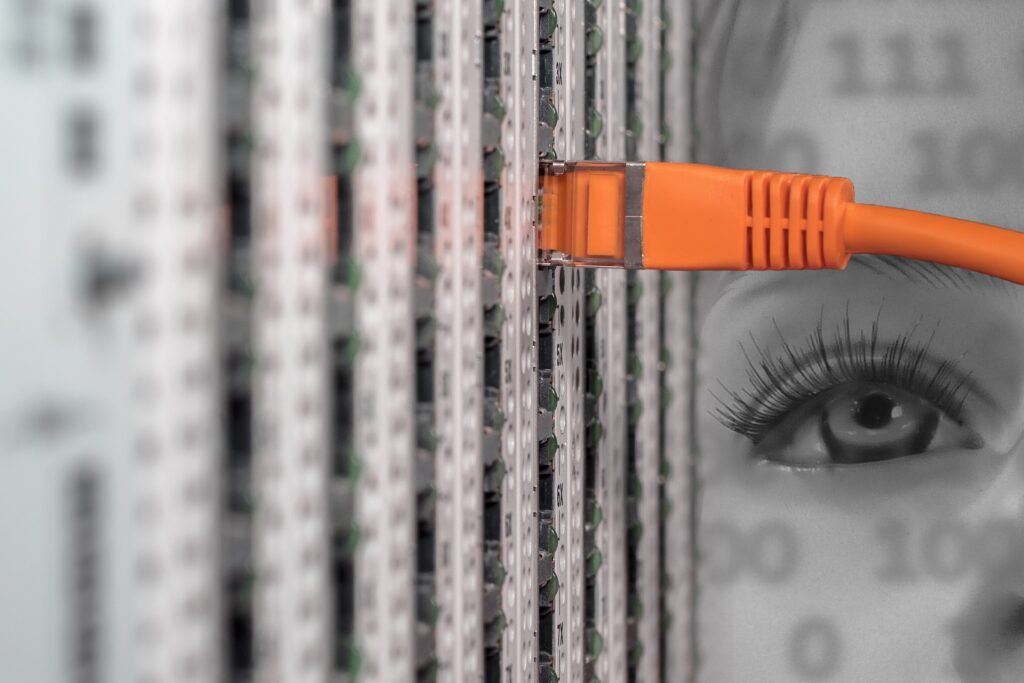Managed High Performance Dedicated Servers – The Ultimate Solution for Secure WordPress Hosting
Ready to turbocharge your WordPress site with blazing speed, ironclad security, and non-stop reliability? Managed High Performance Dedicated Servers from EliteWP.host might just be your new best friend. Why Your WordPress Website Deserves a Managed High Performance Dedicated Server In today’s digital landscape, speed, security, and uptime aren’t luxuries — they’re essentials. Whether you’re running an eCommerce empire, a booming blog, or a sleek business portfolio, you can’t afford slow load times, frequent downtime, or security loopholes. That’s where Managed High Performance Dedicated Servers from EliteWP step in. The Top Reasons to Upgrade You don’t just want hosting — you want hosting that works for you. Our team at EliteWP is not just a provider; we’re your performance partner. “A slow website costs you visitors. An insecure site costs you trust. Downtime costs you money.” If these risks sound familiar, you’re not alone. In fact, our article on Why Uptime Matters for Your WordPress Site breaks down exactly why stable hosting is non-negotiable. How Our Managed Dedicated Servers Solve Your Biggest Hosting Problems Here’s exactly what our servers and management packages bring to the table: 1. Speed that leaves your competitors in the dust 🚀 Remember when your WordPress site crawled at snail speed? Our guide on Why Is My WordPress Site Slow? 3 Fixes to Boost Speed shows how common bottlenecks kill performance.With EliteWP Dedicated Servers, you bypass shared resources and get all the raw horsepower to yourself. Combine this with our Pro Management Hosting Package and we’ll even fine-tune your site continuously. 2. Rock-solid security by default 🔐 With cyber threats increasing daily, you can’t leave your website unguarded. As we show in How to Secure Your WordPress Site Against Cyber Threats, hacks, malware, and brute force attacks are real dangers. Our servers come with integrated firewalls, daily malware scans, and optional Positive SSL Certificates to keep data secure. Want extra protection? Our article on 5 Ways to Protect Your WordPress Site from Hacks gives you more strategies. 3. Zero downtime — guaranteed 💡 Downtime kills credibility and conversions. As highlighted in How to Prevent WordPress Downtime With Reliable Hosting, consistent uptime builds trust with visitors and Google. Our dedicated servers, combined with 24/7 expert support, ensure your site is always live. Learn more in The Importance of 24/7 Support for WordPress Hosting. Why Choose EliteWP.host? Here’s what separates EliteWP.host from average hosting providers: Bonus Tips Before You Buy 🚀 Before jumping into any hosting package, check out: These articles will help you make the smartest decision for your site. Your Next Steps: Take Control of Your Website’s Future ✅ Ready to go from average to elite?✅ Want blazing speeds, secure backups, and rock-solid uptime? 👉 Visit EliteWP.host today and explore: Don’t just host. Dominate. ✨ Follow us on Instagram | Join us on X | Watch tutorials on YouTube