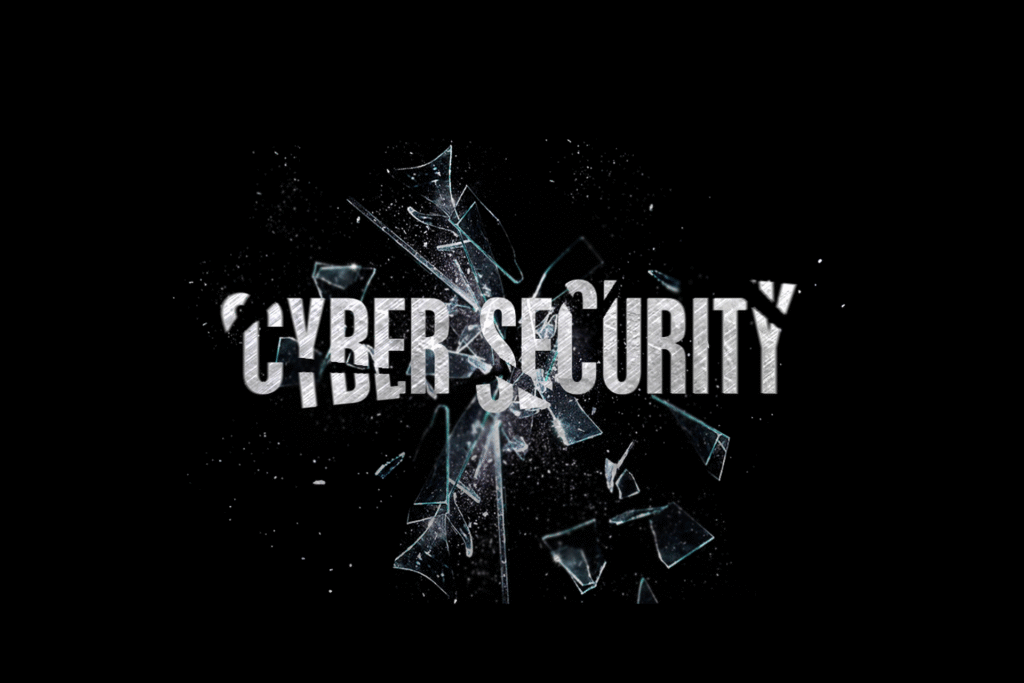WordPress is a top target for cybercriminals due to its popularity. Protecting your site from hackers, malware, and other threats is essential for maintaining trust and performance. Here are four expert tips to secure your WordPress site.
Use a Security Plugin
Plugins like Wordfence or Sucuri add firewalls, malware scanning, and login protection. They help detect and block threats before they harm your site.
Enable SSL Certificates
An SSL certificate encrypts data between your site and visitors, ensuring secure transactions. Most quality hosts include free SSL with their plans.
Limit Login Attempts
Brute force attacks target your login page. Use a plugin to limit login attempts or enable two-factor authentication (2FA) to block unauthorized access.
Choose Secure Hosting
Your hosting provider is your first line of defense. Look for features like automatic backups, malware removal, and DDoS protection to keep threats at bay.
By following these tips, you can safeguard your WordPress site and avoid costly breaches. For more security advice, visit our Security Solutions page.
Need secure WordPress hosting? Explore EliteWP.host for managed hosting with advanced security features to protect your site.